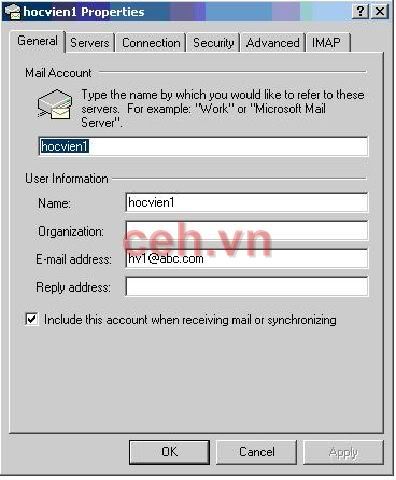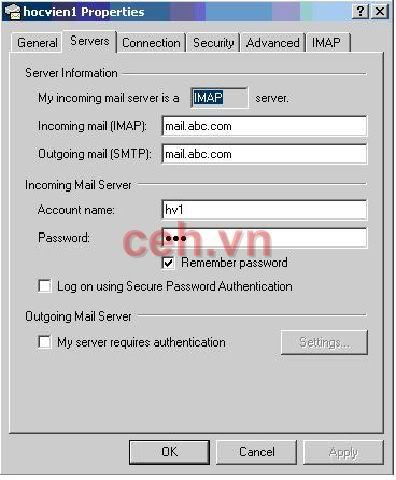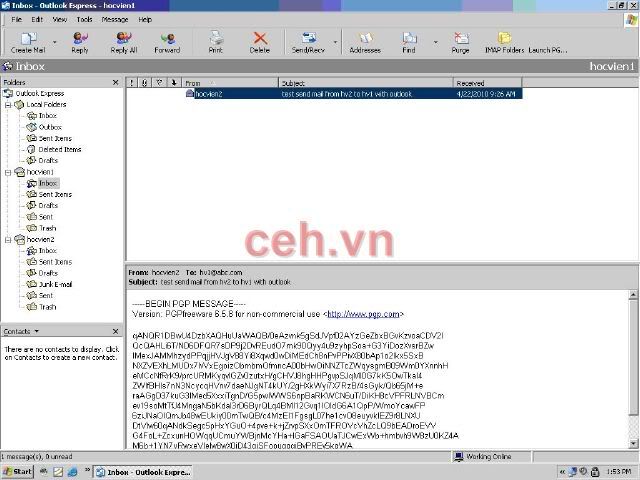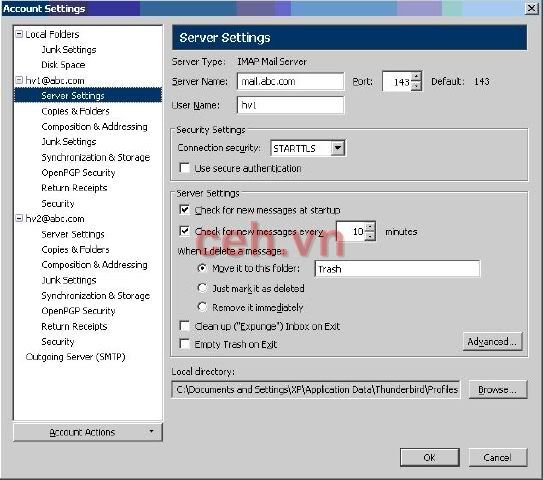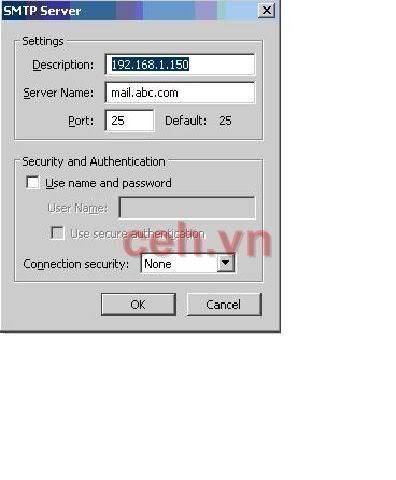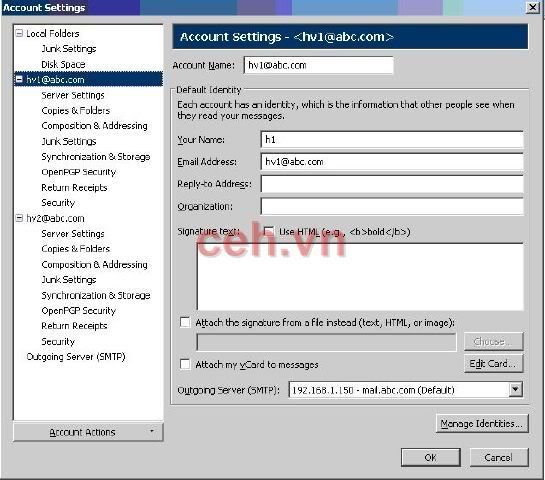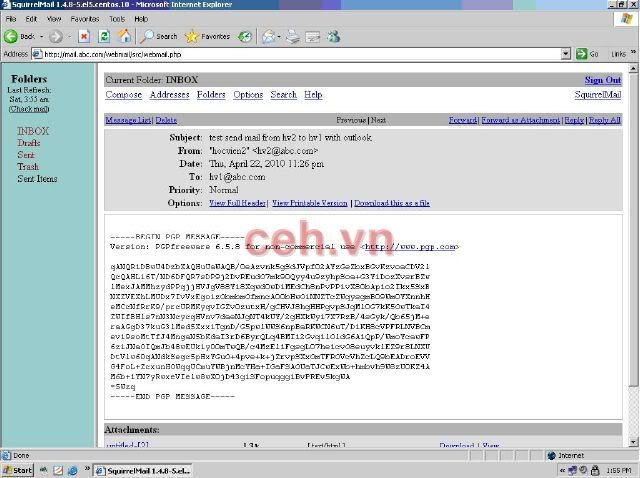| [Article] Hướng dẫn cấu hình Postfix-Squirrelmail-Thunderbird để encrypt email |
24/04/2010 03:24:25 (+0700) | #1 | 209668 |
tuewru
Member
![[Minus] [Minus]](/hvaonline/templates/viet/images/minus.gif) |
0 |
![[Plus] [Plus]](/hvaonline/templates/viet/images/plus.gif)
|
|
Joined: 23/05/2008 04:17:26
Messages: 126
Offline
|
|
Được sự giúp đỡ của anh quanta và anh bánh tét mình đã troubleshoot thành công bài lab mã hoá thư điện tử sử dụng Mail server Postfix, mail client : Squirrelmail, Thunder, Outlook
Các bạn có thể xem qua sự cố mình gặp phải trong thread này /hvaonline/posts/list/34095.html
Mô hình bài lab :
1. Server :
- OS :CentOS 5.3
- Service: Postfix ( Mail server) , Dovecot (IMAP), httpd(HTTP Apache) , bind (DNS) ,Squirrelmail (Webmail) và một số dịch vụ chống spam mail như SpamAssassin, ClamAV thì chưa hoàn thiện
- IP : 192.168.1.150
- Domain : abc.com
2. Client :
- OS : Windows XP SP2
- Software:sử dụng các mail client có các add-on support encrypt email là Outlook Express , Mozila Thunderbird. Ngoài ra còn sử dụng Squirrelmail (webmail client) để check mail
Sau đây là các file config trong bài lab của mình
1. config postfix
31 queue_directory = /var/spool/postfix
36 command_directory = /usr/sbin
42 daemon_directory = /usr/libexec/postfix
53 mail_owner = postfix
72 myhostname = mail.abc.com
81 mydomain = abc.com
98 myorigin = $myhostname
99 myorigin = $mydomain
115 inet_interfaces = all
167 mydestination = $myhostname, localhost.$mydomain, localhost, $mydomain
268 mynetworks = 192.168.1.0/24, 127.0.0.0/8
392 alias_maps = hash:/etc/aliases
405 alias_database = hash:/etc/aliases
604 debug_peer_level = 2
624 debugger_command =
PATH=/bin:/usr/bin:/usr/local/bin:/usr/X11R6/bin
xxgdb $daemon_directory/$process_name $process_id & sleep 5
652 sendmail_path = /usr/sbin/sendmail.postfix
657 newaliases_path = /usr/bin/newaliases.pos
662 mailq_path = /usr/bin/mailq.postfixtfix
668 setgid_group = postdrop
672 html_directory = no
676 manpage_directory = /usr/share/man
681 sample_directory = /usr/share/doc/postfix-2.3.3/samples
2. file config webmail Squirrelmail
$domain = 'abc.com';
$imapServerAddress = '192.168.1.150';
$imapPort = 143;
$useSendmail = true;
$smtpServerAddress = '192.168.1.150';
$smtpPort = 25;
$sendmail_path = '/usr/sbin/sendmail';
$pop_before_smtp = false;
$imap_server_type = 'uw';
$invert_time = false;
$optional_delimiter = '/';
3. Config trong Outlook
4. Config trong Thunderbird
5. Giao diện Webmail Squirrelmail
|
|
|
 |
 |
| [Article] Hướng dẫn cấu hình Postfix-Squirrelmail-Thunderbird để encrypt email |
27/04/2010 07:09:28 (+0700) | #2 | 209860 |
chivas
Member
![[Minus] [Minus]](/hvaonline/templates/viet/images/minus.gif) |
0 |
![[Plus] [Plus]](/hvaonline/templates/viet/images/plus.gif)
|
|
Joined: 07/10/2009 23:10:23
Messages: 2
Offline
|
|
Bạn có thể nói rõ hơn về về việc cấu hình dovecot không. Hiện tại mình cũng cài được postfix. nhưng cấu hình dovecot thì chưa được nắm rõ lắm. Hình như bạn không xác thực bằng mysql phải không.
|
|
|
| Users currently in here |
|
1 Anonymous
|
|
Powered by JForum - Extended by HVAOnline
hvaonline.net | hvaforum.net | hvazone.net | hvanews.net | vnhacker.org
1999 - 2013 ©
v2012|0504|218|
|
|
![[digg] [digg]](/hvaonline/templates/viet/images/digg.gif)
![[delicious] [delicious]](/hvaonline/templates/viet/images/delicious.gif)
![[google] [google]](/hvaonline/templates/viet/images/google.gif)
![[yahoo] [yahoo]](/hvaonline/templates/viet/images/yahoo.gif)
![[technorati] [technorati]](/hvaonline/templates/viet/images/technorati.gif)
![[reddit] [reddit]](/hvaonline/templates/viet/images/reddit.gif)
![[stumbleupon] [stumbleupon]](/hvaonline/templates/viet/images/stumbleupon.gif)



![[Minus] [Minus]](/hvaonline/templates/viet/images/minus.gif)
![[Plus] [Plus]](/hvaonline/templates/viet/images/plus.gif)