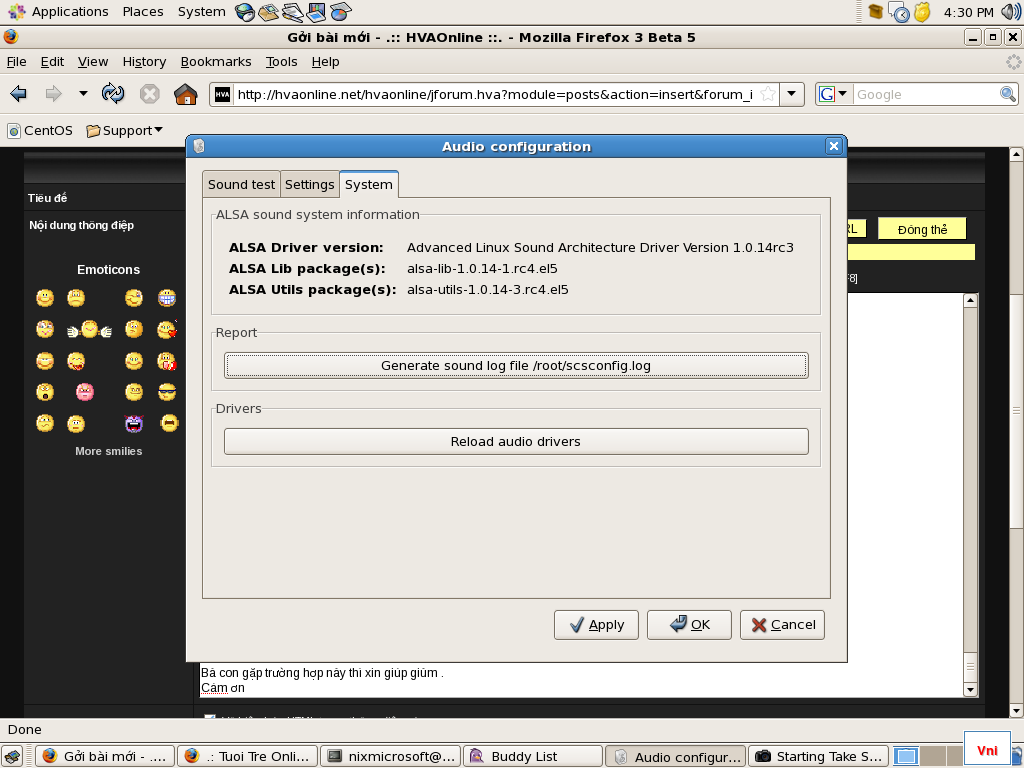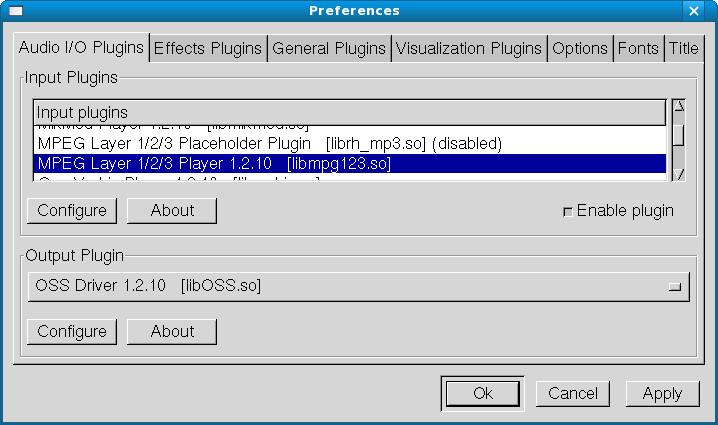| [Question] Soundcard nhận nhưng không thể nghe nhạc trên Centos 5.2 64bit |
21/07/2008 05:53:08 (+0700) | #1 | 142540 |
![[Avatar] [Avatar]](/hvaonline/images/avatar/0eecd470a1629be722eb0e2e486700cc.png)
|
tranhuuphuoc
Moderator
|
Joined: 05/09/2004 06:08:09
Messages: 865
Location: Lầu Xanh
Offline
|
|
Hello bà con,
Tôi mới mua 1 PC desktop hàng secondhand với CPU 64bit sử dụng Linux dítro là Centos phiên bản 5.2 (dành cho 64bit), mainboard Gigabyte Socket 775 . Tôi hiện tại gặp vấn đề với soundcard , mặc dù soundcard nhận trên linux dítro này tuy nhiên khi tôi sử dụng 1 trình nghe nhạc nào đó chẳng hạn như mplayer,xine, gxine, xmms thì chẳng nghe được âm thanh nào từ bản nhạc phát ra .
Tôi thử vào thử SoundCard Dection để test thử âm thanh thì âm thanh vẫn nghe rõ. Vậy chứng tỏ là sound card của tôi không bị hư .
[root@localhost ~]# lspci -tv
-[0000:00]-+-00.0 Intel Corporation 82865G/PE/P DRAM Controller/Host-Hub Interface
+-01.0-[0000:01]----00.0 nVidia Corporation NV34 [GeForce FX 5200]
+-1d.0 Intel Corporation 82801EB/ER (ICH5/ICH5R) USB UHCI Controller #1
+-1d.1 Intel Corporation 82801EB/ER (ICH5/ICH5R) USB UHCI Controller #2
+-1d.2 Intel Corporation 82801EB/ER (ICH5/ICH5R) USB UHCI Controller #3
+-1d.3 Intel Corporation 82801EB/ER (ICH5/ICH5R) USB UHCI Controller #4
+-1d.7 Intel Corporation 82801EB/ER (ICH5/ICH5R) USB2 EHCI Controller
+-1e.0-[0000:02]----08.0 Intel Corporation 82801EB/ER (ICH5/ICH5R) integrated LAN Controller
+-1f.0 Intel Corporation 82801EB/ER (ICH5/ICH5R) LPC Interface Bridge
+-1f.2 Intel Corporation 82801EB (ICH5) SATA Controller
+-1f.3 Intel Corporation 82801EB/ER (ICH5/ICH5R) SMBus Controller
\-1f.5 Intel Corporation 82801EB/ER (ICH5/ICH5R) AC'97 Audio Controller
[1]+ Done gnome-volume-control
------- /etc/modprobe.conf --------
alias eth0 e100
alias scsi_hostadapter ata_piix
options snd cards_limit=8
alias snd-card-0 snd-intel8x0
#options snd-intel8x0 index=0
#alias scsi_hostadapter libata
#alias scsi_hostadapter1 ata_piix
#alias scsi_hostadapter2 usb-storage
#alias snd-card-0 snd-hda-intel
#options snd-card-0 index=0
#options snd-hda-intel index=0
------- /etc/asound.conf --------
#Generated by system-config-soundcard, do not edit by hand
#SWCONF
#DEV 4
defaults.pcm.card 0
defaults.pcm.device 4
defaults.ctl.card 0
system-config-soundcard
[root@localhost ~]# arecord -l
**** List of CAPTURE Hardware Devices ****
card 0: ICH5 [Intel ICH5], device 0: Intel ICH [Intel ICH5]
Subdevices: 1/1
Subdevice #0: subdevice #0
card 0: ICH5 [Intel ICH5], device 1: Intel ICH - MIC ADC [Intel ICH5 - MIC ADC]
Subdevices: 1/1
Subdevice #0: subdevice #0
card 0: ICH5 [Intel ICH5], device 2: Intel ICH - MIC2 ADC [Intel ICH5 - MIC2 ADC]
Subdevices: 1/1
Subdevice #0: subdevice #0
card 0: ICH5 [Intel ICH5], device 3: Intel ICH - ADC2 [Intel ICH5 - ADC2]
Subdevices: 1/1
Subdevice #0: subdevice #0
[root@localhost ~]# cat /proc/asound/cards
0 [ICH5 ]: ICH4 - Intel ICH5
Intel ICH5 with AD1888 at irq 209
Bà con gặp trường hợp này thì tư vấn giùm.
Cám ơn |
|
|
 |
 |
| [Question] Re: Soundcard nhận nhưng không thể nghe nhạc trên Centos 5.2 64bit |
21/07/2008 12:58:51 (+0700) | #2 | 142582 |
![[Avatar] [Avatar]](/hvaonline/images/avatar/0eecd470a1629be722eb0e2e486700cc.png)
|
tranhuuphuoc
Moderator
|
Joined: 05/09/2004 06:08:09
Messages: 865
Location: Lầu Xanh
Offline
|
|
Tôi đã tìm ra lỗi đó là do driver của soundcard không làm việc tốt trên 64bit .
Tôi thử dùng linux distro Centos 5.2 phiên bản 32bit thì nó làm việc tốt .
-------
Tôi mới vừa thử nghiệm lại với phiên bản Centos 5.2 64bit và điều chỉnh như trong hình sau thì nó làm việc .
Trong thanh Audio tôi disable plugin này MPEG Layer 1/2/3 Placeholder Plugin [librh_mp3.so] và enable MPEG Layer 1/2/3 Player [libmpg123.so] này thì nó làm việc .
Cám ơn bà con quan tâm đến bài viết của tôi |
|
|
| Users currently in here |
|
1 Anonymous
|
|
Powered by JForum - Extended by HVAOnline
hvaonline.net | hvaforum.net | hvazone.net | hvanews.net | vnhacker.org
1999 - 2013 ©
v2012|0504|218|
|
|
![[digg] [digg]](/hvaonline/templates/viet/images/digg.gif)
![[delicious] [delicious]](/hvaonline/templates/viet/images/delicious.gif)
![[google] [google]](/hvaonline/templates/viet/images/google.gif)
![[yahoo] [yahoo]](/hvaonline/templates/viet/images/yahoo.gif)
![[technorati] [technorati]](/hvaonline/templates/viet/images/technorati.gif)
![[reddit] [reddit]](/hvaonline/templates/viet/images/reddit.gif)
![[stumbleupon] [stumbleupon]](/hvaonline/templates/viet/images/stumbleupon.gif)